 | | The LTM1050-3.1 lifting a panel into place. | 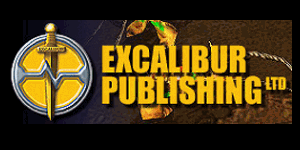 |  | | Pleasant rolling fields surround the site. |
| This software package is one of a series of simulators covering a variety of machine types that are published by Excalibur Publishing. Installation is straightforward and a small instruction book is provided with the software.
The simulator has three scenarios using Liebherr cranes. The first involves driving an LTM1050-3.1 mobile crane which is used to construct a prefabricated house. Various trucks have to be unloaded and the sections of the house have to be lifted and placed in the correct position. There are three levels to the scenario and an element of the task is against the clock so that points can be obtained for fast accurate work. You cannot save a level part way through which is a little irritating, so you need to allow the 30-45 minutes needed to complete a level.
In terms of the crane simulation, it is at a fairly simple level. There is no positioning or setting up of the crane involved, and the available functions are limited to winching up and down, slewing left and right and raising and lowering the boom. Telescoping the boom is not supported, and there are no representations of in-cab displays to aid the driver.
The second scenario uses an LHM500 mobile harbour crane, and you have to load and unload ships. The third scenario allows you to drive a 280 EC-H 12 tower crane to construct a shopping centre.
The physics involved in all three simulations is pretty good with loads swinging realistically, and there are sound effects which are presumably sampled from the real cranes. A variety of camera views are possible including inside the cab, and the variety of views aids the completion of the tasks.
Overall, this is an interesting simulation, and it can be seen that with further development a detailed simulator could be result and hopefully the 2009 in the title of the package means improved versions will come. The scenarios could also get more interesting and challenging. As it is, it will interest crane fans and as long as your computer is powerful enough, it is recommended.
To see a video of the simulator click here.
|
|  | | The view from the LTM1050-3.1 cab. |  | | Placing the first wall panel. | 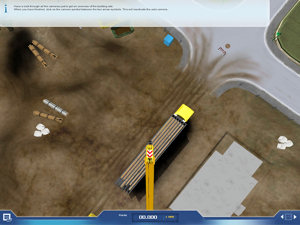 | | Bird's eye view can be used to help positioning. |
|

